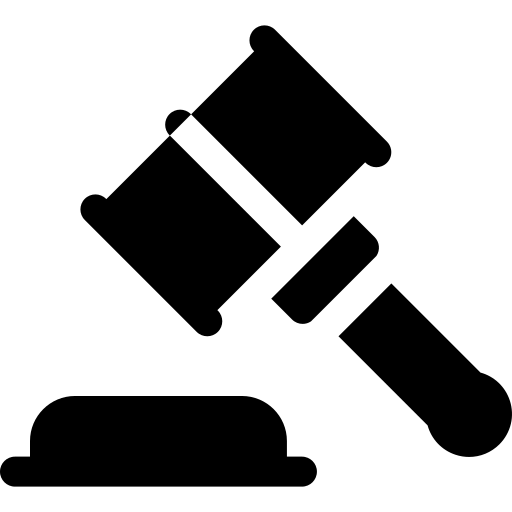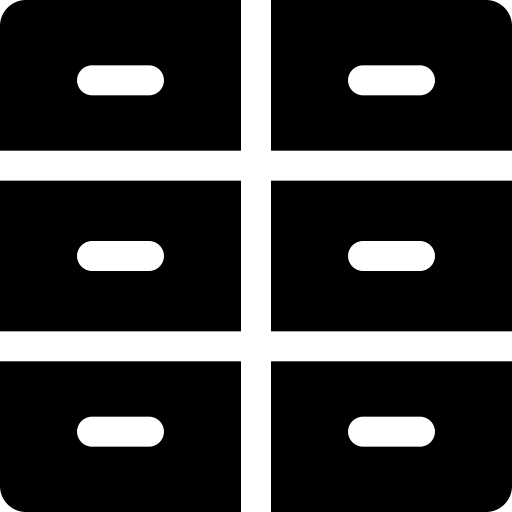The Kalamazoo/Battle Creek International Airport offers both short and long term parking. Each is located very close to the terminal, making for a convenient and easy parking process while you get ready for your flight. Parking for individuals with disabilities can be found in each parking facility.
All major credit cards are accepted and a convenient self-serve credit card lane is available for quick service.
Parking in front of the terminal is for passenger and luggage loading and unloading only.
TERMINAL CURBSIDE PARKING REGULATIONS ARE STRICTLY ENFORCED.